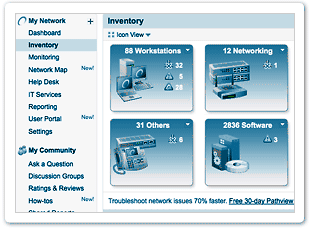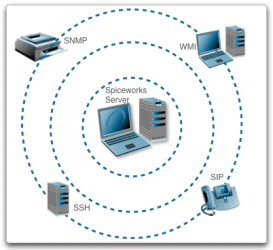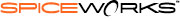 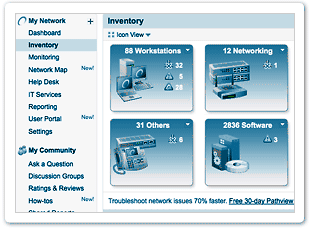 Introduction Managing a network in small-and-medium size companies is a complicated undertaking. The IT professional in charge has to play a variety of roles to cost-effectively bring the power of technology to help the company meet its business objectives.
Spiceworks is a free network monitoring, management, and helpdesk solution thats assists over 800,000 IT professionals around the world keep their networks running smoothly. Spiceworks enables the IT professional to maintain compliance, keep up with industry best practices, and provide superior customer service. Spiceworks is backed by an active user community that supports the product and assists the IT professional in researching and implementing solutions to all of their IT challenges.
What does Spiceworks do for the IT professional?The Spiceworks application provides the following functionality:
 | Asset Management: Spiceworks gathers a comprehensive inventory of all the hardware and software assets on the network. Non-networked manual assets (such as projectors and copiers) can also be managed from within the easy-to-use interface. |
 | Network Monitoring: Spiceworks monitors the network for a variety of events from disk space to printer ink. Customizable thresholds can inform the user about servers being offline for a few minutes to specific software or services being installed (or uninstalled). |
 | Troubleshooting Tools: Spiceworks provides built-in troubleshooting tools to help the user solve problems. Users can launch network tools like ping, traceroute, wake on lan and launch remote control software like RDP and VNC. |
 | Network Mapping: Spiceworks automatically builds a map of the network based on the information gathered from routers and switches. Users can use the mapping functionality to build custom maps for planning and design purposes. |
 | Reporting: Spiceworks comes with over 25 built-in standard reports that apply to most environments. The flexible reporting engine allows the user to build new reports and charts for all of the information collected. |
 | Integrated Help Desk: The integrated help desk in Spiceworks allows the IT professional to manage everything from user requests to complex IT projects. |
 | IT Portal: Spiceworks provides an easy-to-customize IT intranet site that can inform and educate end-users within the organization about IT department services and policies. Users can keep up with the status of their problem requests by directly accessing the web-based IT portal. |
 | Vendor Management: Spiceworks allows the user to manage 3rd party vendors that provide critical IT services. Users can attach contracts and set up alerts to be notified before contracts expire. |
 | Extensible Functionality: Hundreds of extensions from vendors such as Intel, Microsoft, Dell, CDW, Citrix, and other users provides unprecedented ability to extend and customize the application. |
How does Spiceworks work? DeploymentSpiceworks is installed on a single server or workstations on the network. Users access the Spiceworks web interface from their browsers. This allows an entire IT team to use the application easily from any computer.
RequirementsOperating System | Windows XP Professional SP2+ |
 | Windows Vista |
 | Windows 2003 Server SP1+ |
 | Windows 2008 Server |
Hardware | 1.0 GHz Pentium III Class Processor - Minimum |
 | 1.0 GB RAM - Minimum |
Browsers | Firefox 3.0+ |
 | IE 7+ |
Devices and Operating Systems Scanned | Windows 2000 (Pro and Server), Windows XP Pro, Windows Vista, Windows 2003 Server, Windows 2008 Server |
 | Macintosh OS X |
 | Linux/Unix/Solaris |
 | Networked Printers |
 | VOIP Devices |
 | Routers, firewalls, managed switches |
ArchitectureThe Spiceworks application is installed from a small (24MB) windows installer.
The installed Spiceworks application contains a SQL database, and a built-in web server. Spiceworks can be configured to run on any port on the installation machine. 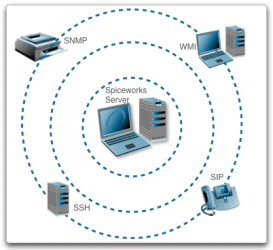 Network DiscoverySpiceworks performs an agent-less discovery of hardware and software assets on the network. It does this by utilizing remote network management protocols like SNMP, HTTP, WMI, and SSH. The remote discovery greatly simplifies the time and effort required to deploy Spiceworks. Most users are able to get up and running with their first network scan in less than 15 minutes. The discovery can be scheduled to run on a regular time interval to meet the requirements of the network.
For companies with remote offices or clients there is also an optional remote collector configuration.
ConclusionSpiceworks can greatly simplify the life of the small-and-medium business IT professional. With a suite of constantly improving tools and a large community of peers the Spiceworks user has the technology and advice to perform his job. Spiceworks is available free of cost to the user thanks to sponsorships from more than 100 leading technology vendors like Microsoft, Dell, and HP. ReferencesLast updated: 2009/11/21 Source: Spiceworks |